How to export the database ?
How to switch to another database ?
How to create a new empty database ?
The database can be exported to any location (hard disk drives, USB keys, network) using the configuration options represented by the “gear icon”.

When the gear icon is pressed, a dialog window appears and display five tool buttons :
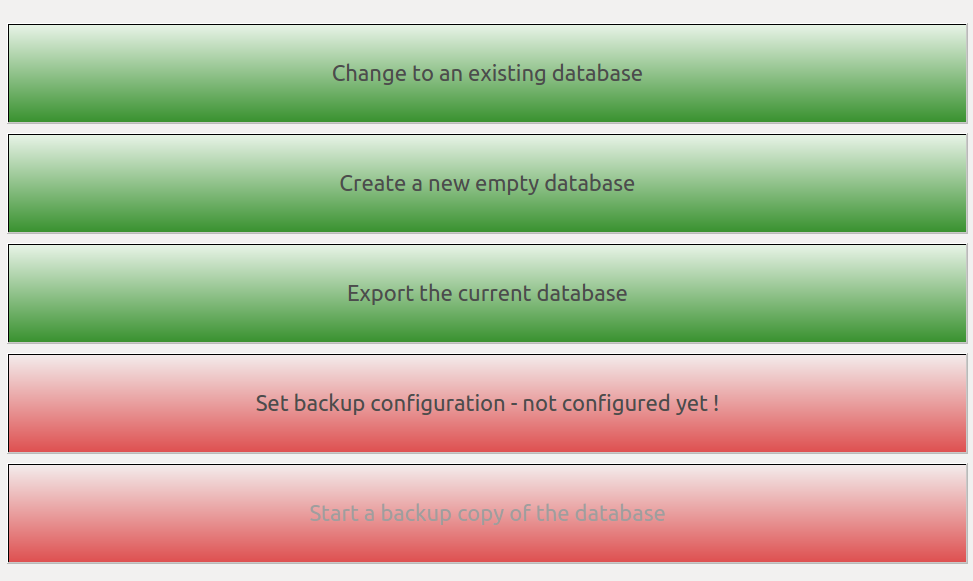
- Switch the software to another existing database:
- press tool button “Change to an existing database”,
- choose the location of the other database (file name is “jimbo.sqlite”),
- press OK
- Create a new empty database:
- press the tool button “Create a new empty database”,
- choose a new location,
- press OK
- Export the current database:
- press the tool button “Export the current database”,
- choose a new location,
- press OK.
Back to “Table of contents”
JimboDICOMViewer
User’s manual jan-2016
